Windows 10 App
Messaging App
Top 5 Most Annoying Issues - Grr
It's hard to know where to start with the new messaging app(s) for Windows 10, because I was annoyed at them before I even installed them.
Remember, these are betas essentially. They are in development, just like the whole Windows 10 OS.
Just looking at them reminds you of walking into a room that's being decorated, with wallpaper hanging off the wall, other parts of the room bare, paint tins dotted about and just a dearth of anything meaningful.
There are two apps to Microsoft Messaging; the messaging app and the skype video app. There's actually a third, but I've not got to see that yet as that's on the insider build only.
1. They look uninteresting (and they are)
I'd started a couple conversations in the messaging app below, but just look at that layout ...
It's like trying to use skype whilst walking through a dense layer of fog. It's uninspiring and pretty unintuitive of what you're actually supposed to do.
At times like this, Windows 10 feels like Windows Basic when it comes to app design.
The skype video app is slightly more appealing. Nice pixelling video on right, with a better layout on left, although in the video app the menus are up the top, whereas they are down the bottom in the messaging app :/
2. Buggy
One doesn't mean a vehicle, but there are aspects of the app that just don't work, with the worst I've noticed being searching conversations in the messaging app which will actually do a search but you'll end up stuck on the same screen with no back arrow working or esc key taking you back to main screen. You have to close app and load it back up again.
3. Chat Initiating
To start a conversation, you have to type the name of the person you want to chat to in the messaging app into the top textbox. I guess this will be good if this was just SMS, but for skype I often only send messages to someone who is actually online, so I don't want to be searching through my contacts list when I start a chat but choosing the right person from a list of online people. Sadly, you can't do that in this app ... yet.
4. Is this really skype?
There's no indication that because I've loaded the app that I'm now online in skype. I assume I am but I've no idea. Am I still online even with app not open? Dunno. I don't even know if anyone I'm wanting to chat to is online or not. There's no way of knowing in this app, unless the person you message responds.
There's also no obvious tie-in to one's existing skype account, with the contacts it lists coming from your outlook/hotmail list in the "People" app. So, there's no bringing chat or contact history from skype into these new apps, which just makes them all less appealing. I'm sure they'll improve this though.
5. Feedback
Do they want feedback? Click the link and it loads the feedback app but that's it. Doesn't even take you to the app sub category. Nor is there a sub-sub category under apps for Messaging. That's just lame.


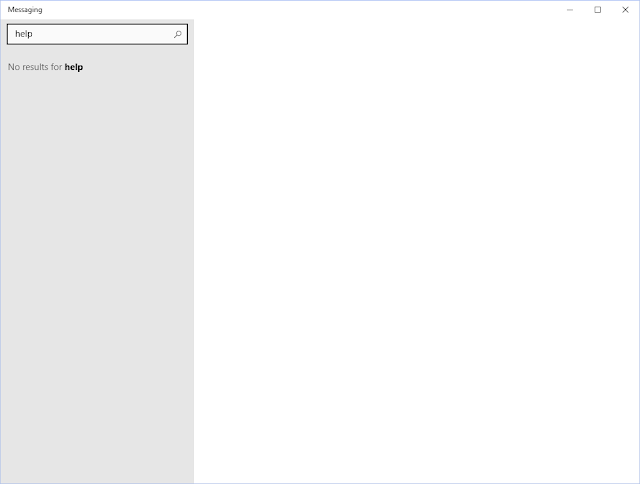
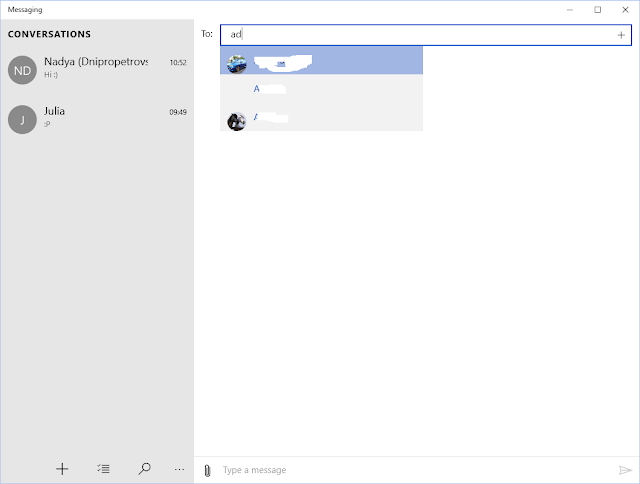


Good and superb blog.i like it...thanks for share.. Visit :- Skype Technical Support Also Call +1-800-231-4635 USA (Toll Free).
ReplyDelete