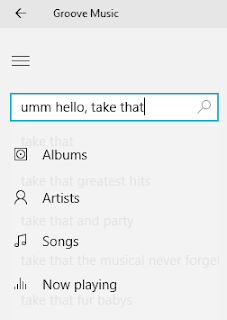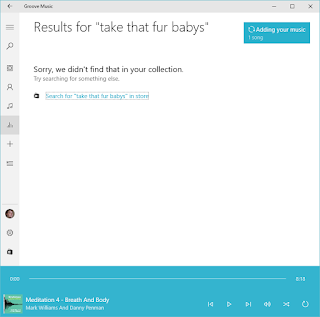"Jesper Berg has won the election, but the Russians show no signs leaving Norway. Meanwhile, Hans Martin receives an intriguing offer from the Russians."
What I thought?
What an episode! So much happening this week both political and action wise.
We're thankfully spared the rigmarole of the referendum being played out any longer than necessary, as things start off with the PM not only scoring a victory with that vote, but also scoring with his PA. She's lurking sexily around his bedroom, confirming what I'd suspected for a long time. Those two are getting it on.
At the Norway-Russia border things are hotting up, which given it's ruddy cold out there, is saying something. Somehow the PM manages to get some EU assistance, but it's aircraft to patrol the area minus any actual ammunition. Hmm. In fact, a senior Russian Governmental figure calls the PM with a rather cryptic speech that sounds like a threat made by a James Bond Villain. Its disturbing stuff and the PM is obviously very flustered with a situation that is spiralling out of control, of which he has about as much control as a cog in a machine does. You can tell how stressed he is, as later on he's having a good go at his sex machine PA by complaining about her shoes.
Our main man, Hans, is this week on leave after being placed under an internal investigation what with that Birkeland shooting last week. Seems somehow Arnesen probably manipulated it to make it look like he was more at fault than her. Certainly she's created a good story to cover her "Free Norway" involvement. Rejecting several offers from the Russians to work for them, Hans is cleared by the investigation but is told he can no longer work for the Police department as he's lost his security clearance. That's rather clumsy huh? Anyhow, we all know where this is leading, even if it takes until the last few minutes for the PM and his intelligence chief to personally ask Hans in the comfort of his own house to accept the Russian's offer and become a sort of double agent. Even though she was in another room and shouldn't have been listening, we have Han's wife call him out to make sure he gets them to sign an agreement in writing yo show that he's on Norway's side and not the Russians if he does this.
Thomas's marriage is going south, but he's going East. Using some of his contacts he heads to the Norway-Russian border where a local reindeer hunter reports russian involvement in the area. Thomas not only misses his step-daughter's birthday (Although he sends a video msg) he also seems to have completely missed his wife's affair with the russian security guy. Thomas and wife are at clear odds this week, particularly over their son, who is now involved in a toss of war with his actual mum. There's no news on exactly what happened with him carrying a petrol bomb last week! That seems to have been fully resolved and glossed over. Regardless, Thomas gets a lift into russian territory, although come the end, we see his body being dragged out of a lake. Is he dead? I think we're meant to think so although I'm going to guess he's not. However, would stir things up if he was, huh? Seems this show does do cliffhangers after all!
Meanwhile, Arnesen goes fishing. Well, she meets that General whom we saw earlier in the season who has now retired and recruits him to recruit people who know how to fight to join "Free Norway". He's interested and thus with Iljas's help, Erikkson is sprung from prison as his court case is about to begin in rather dramatic fashion. His transport car is rammed, two police killed rather callously, before we see him with what must be Team Free Norway in the middle of nowhere where the General lurks along with Iljas and plenty of ex-military.
It's an episode full of developments which really shows the strain and pressure on the PM who is seriously not only being screwed by the EU and the Russians, but in some light relief, by his PA.
We're thankfully spared the rigmarole of the referendum being played out any longer than necessary, as things start off with the PM not only scoring a victory with that vote, but also scoring with his PA. She's lurking sexily around his bedroom, confirming what I'd suspected for a long time. Those two are getting it on.
At the Norway-Russia border things are hotting up, which given it's ruddy cold out there, is saying something. Somehow the PM manages to get some EU assistance, but it's aircraft to patrol the area minus any actual ammunition. Hmm. In fact, a senior Russian Governmental figure calls the PM with a rather cryptic speech that sounds like a threat made by a James Bond Villain. Its disturbing stuff and the PM is obviously very flustered with a situation that is spiralling out of control, of which he has about as much control as a cog in a machine does. You can tell how stressed he is, as later on he's having a good go at his sex machine PA by complaining about her shoes.
Our main man, Hans, is this week on leave after being placed under an internal investigation what with that Birkeland shooting last week. Seems somehow Arnesen probably manipulated it to make it look like he was more at fault than her. Certainly she's created a good story to cover her "Free Norway" involvement. Rejecting several offers from the Russians to work for them, Hans is cleared by the investigation but is told he can no longer work for the Police department as he's lost his security clearance. That's rather clumsy huh? Anyhow, we all know where this is leading, even if it takes until the last few minutes for the PM and his intelligence chief to personally ask Hans in the comfort of his own house to accept the Russian's offer and become a sort of double agent. Even though she was in another room and shouldn't have been listening, we have Han's wife call him out to make sure he gets them to sign an agreement in writing yo show that he's on Norway's side and not the Russians if he does this.
Thomas's marriage is going south, but he's going East. Using some of his contacts he heads to the Norway-Russian border where a local reindeer hunter reports russian involvement in the area. Thomas not only misses his step-daughter's birthday (Although he sends a video msg) he also seems to have completely missed his wife's affair with the russian security guy. Thomas and wife are at clear odds this week, particularly over their son, who is now involved in a toss of war with his actual mum. There's no news on exactly what happened with him carrying a petrol bomb last week! That seems to have been fully resolved and glossed over. Regardless, Thomas gets a lift into russian territory, although come the end, we see his body being dragged out of a lake. Is he dead? I think we're meant to think so although I'm going to guess he's not. However, would stir things up if he was, huh? Seems this show does do cliffhangers after all!
Meanwhile, Arnesen goes fishing. Well, she meets that General whom we saw earlier in the season who has now retired and recruits him to recruit people who know how to fight to join "Free Norway". He's interested and thus with Iljas's help, Erikkson is sprung from prison as his court case is about to begin in rather dramatic fashion. His transport car is rammed, two police killed rather callously, before we see him with what must be Team Free Norway in the middle of nowhere where the General lurks along with Iljas and plenty of ex-military.
It's an episode full of developments which really shows the strain and pressure on the PM who is seriously not only being screwed by the EU and the Russians, but in some light relief, by his PA.
Rating 7/10 (GOOD STUFF)
 |
| And where does she keep her purse? Naughty Naughty PA. |
 |
| Arnesen meets the now ex-military General to go fishing. Literally, he's fishing. |
 |
| He briefly smiled, but naturally all returned to normal on the news that he was out of a job. |
 |
| Thomas heads to the border but I doubt he'll want to see many reindeer, unless they are russian reindeer perhaps. |
 |
| It's got to be said, but the EU Chief comes across as a major twat in this programme. |
 |
| Aside from the serious issues going on, the PM feels the need to resolve something that he'll undoubtedly put his foot in at some point once again. |
 |
| Dramatically sprung from jail, Erikkson joins up with a rapidly expanding Free Norway Group. |
 |
| ... you could say that! It's time for Hans to go somewhat as a double agent. |
 |
| Is Thomas alive? Seems this show can do proper cliffhangers! |